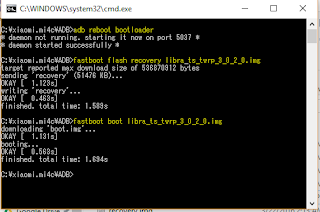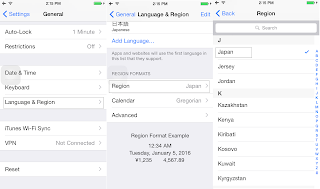Libra_ts_twrp_3_0_2_0-img
Libra_ts_twrp_3_0_2_0-zip
1. Download attached file (libra_ts_twrp_3_0_2_0.img)
2. Download the minimal ADB & fastboot: minimal ADB
3. Install the Xiaomi mi4c driver's(If you don't have it)
4. Copy the libra_ts_twrp_3_0_2_0.img file to minimal adb folder
5. Switch on the phone and connect to PC via factory USB cable
6. Enable on your mi4c the USB debugging option. HOW to :
About Phone > MIUI version click several times until you are in
developer mode then go to Additional Setting > Developer Options >
USB debugging
7. To boot into bootloader. Run minimal adb (go to folder and shift+right click> open comand window here and type this command (adb reboot bootloader)
8. When the phone rebooted into bootloader and stay on mi logo, you should type this command (fastboot flash recovery libra_ts_twrp_3_0_2_0.img) or if you just want to boot into recovery, type (fastboot boot libra_ts_twrp_3_0_2_0.img)
Really works, no random touch, no hang and no delay